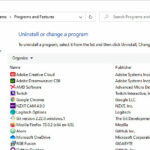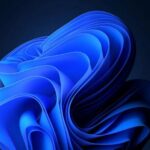How to Check Your Installed Programs on Windows 11 or Windows 10
It's easy to review the installed programs on your system using either Windows 11 or Windows 10. On Windows 10, open Settings and head into the Apps > Apps & features section. On Windows 11, this is Apps > Installed apps instead. Here, you'll see a list of everything installed on your PC.
On Windows 11, click the three-dot button and choose Uninstall to remove a program. On Windows 10, just click the entry to show the Uninstall button.
Depending on the software, the app might uninstall immediately or require you to advance through some dialogue boxes. Usually, it just involves clicking Next a few times, although some programs will try to make you keep using them by offering a discount or free trial.
Here are some common yet unnecessary (for most people) Windows apps you should uninstall.
1. QuickTime
QuickTime is Apple's video player. While it's still a current program on macOS, the company hasn't supported the Windows version since 2016. Removing QuickTime shouldn't cause any disruptions. If you need a replacement for QuickTime, use VLC, which will play pretty much anything.
2. CCleaner
CCleaner was once a trusted Windows app for cleaning junk, but its reputation went downhill after Avast acquired it. Past issues include forced updates without permission, data collection that enabled itself even if you disabled the function, and the software distributing malware unknowingly.
3. Other PC Cleaner apps
Many people have installed (or accidentally installed) a PC-cleaning app at some point. The majority of these products range from useless to harmful, as registry cleaners don't improve the performance of Windows at all. If you find garbage like MyCleanPC or PC Optimizer Pro in the list of your installed apps, you should remove them.
Some people actually pay for these! Cancel your subscription and get rid of those. The best remedy for a slow computer is either a better computer or an upgrade to more RAM and/or SSD.
4. uTorrent
Regular users probably never heard about this program but if you know what torrents are, you will recognize the name. uTorrent was once considered the gold standard of torrenting software. However, it's had many issues over the years that make it untrustworthy now.
5. Adobe Flash Player and Shockwave Player
Adobe Flash Player is no longer supported by Adobe or browsers as of January 2021. Though it's blocked in all modern browsers now, you should still uninstall local copies of Flash. This will keep you safe from future security issues since Adobe isn't updating it anymore.
A similar runtime plugin, Adobe Shockwave Player, was discontinued in 2019. The company no longer offers it for download, and you're unlikely to find a website that needs it.
6. Java
Java is another media runtime, and it includes two components: Java on the desktop and the Java plugin for browsers (which is notorious for having security problems). Though it was once fairly common, very few websites use it nowadays.
Modern versions of Chrome and Firefox don't support it, which means that Java is less of a security problem than it once was. Unless you're an Android developer or use some specialized software that relies on Java, you should uninstall it. You'll probably never notice a difference.
7. Microsoft Silverlight
Silverlight is a web framework, similar to Adobe Flash, that once enabled rich media content in your browser. Years ago, these plugins were necessary on a lot of websites. But now they're deprecated and no longer useful.
Modern browsers don't even work with Silverlight; Chrome and Firefox haven't supported it for years, and it was never compatible with Edge. You won't lose anything by uninstalling Silverlight.
8. All Toolbars and Junk Browser Extensions
Another obvious candidate is junk in your browser. While toolbars were once a far more prevalent problem, modern versions of Chrome and other browsers have successfully fought back and eradicated them. However, spammy extensions are still in the wild.
Look in your programs list for toolbars like the Bing Bar, Google Toolbar, Ask Toolbar, Yahoo! Toolbar, or the Babylon Toolbar. If you find any of them, uninstall them. After that, review the installed add-ons or extensions in your browsers. Make sure you recognize and review everything there, as even trustworthy extensions can be sold to shady companies.
9. Coupon Printer for Windows
The purpose of Coupon Printer for Windows is to provide access to deals from Coupons.com. However, since this software is typically found bundled in with other programs, chances are that you didn't want to install it in the first place.
10. Manufacturer Bloatware
Unless you're running a premium device like the Surface Pro or you installed Windows from scratch on a new desktop, chances are your computer came with lots of preinstalled junk from the manufacturer. Laptops from HP, Dell, Toshiba, Lenovo, and more are prone to this issue.
Consider these unnecessary programs you should eliminate, as none of them are required for Windows to function. Some preinstalled branded programs, like photo apps, gaming tools, or anything duplicating Windows utilities, are entirely unnecessary. Others, such as driver/BIOS update utilities (like Lenovo System Update), are worth keeping around.
11. Windows 10 and Windows 11 Bloatware
Having to remove manufacturer bloatware is annoying enough, but Microsoft includes a fair bit of its own in modern versions of Windows in the form of Store apps. Thankfully, you can uninstall most of these unnecessary programs without much hassle.
Some of the default Modern apps, like Xbox and Weather, are useful to some people but not others. Others, like Candy Crush Saga, are junk you should remove.
12. WinRAR
While having a file extraction and compression tool around is undoubtedly useful, WinRAR is not the best choice. The app has become a bit of a punchline due to its old-school "shareware" license. You can download a "trial" of WinRAR for free, which asks you to pay after using it for some time. However, the app never locks you out, even if you don't pay, and you can use it indefinitely.
Despite this, there's no reason to use WinRAR anyway. 7-Zip is a free and simple tool that covers most people's needs.
Uninstall These Programs From Windows
The above programs are unnecessary because they no longer serve any useful function. If you uninstall something and later find that you need it again, you can always reinstall it. Just be sure to install it without any bundled junk when you do.
It's a good idea to clean your system regularly to remove old or junky Windows programs. Not only will you eliminate potential security risks, but your computer will likely run much faster without these!