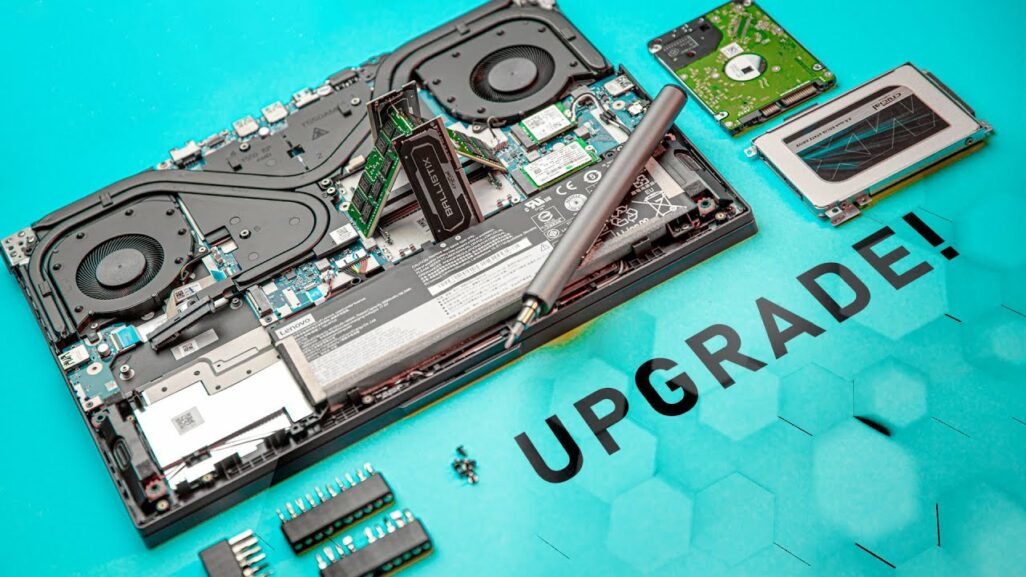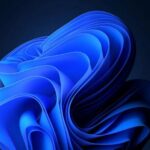What Affects a Laptop's Lifespan?
As you may have guessed, many factors affect a laptop's lifespan, the first of which is usage. While many use their laptops for a few hours a day, perhaps in the evening to stream a show or do some online shopping, others use their laptops for most of the day. If you work from your laptop, for example, your usage times will naturally be very high.
Additionally, the way you use your laptop can affect its lifespan. For example, if you regularly use your laptop to game, this can take a toll on the hardware over time. Overall, as the usage of the device continues, its lifespan generally decreases.
Furthermore, the kind of laptop you have can affect how long it lasts. If your laptop has older or lower-grade hardware, it likely will not last as long as laptops with high-quality hardware, such as business-grade computers that we prefer to sell at our shop.
Physical Issues
Of course, damage can also affect a laptop's lifespan. Over time, our laptops suffer a little damage here and there, perhaps through bumps and falls, moisture, overheating, or otherwise. This can negatively affect the laptop itself, sometimes drastically.
The parts most prone to breaking are the screens. We replace broken screens almost daily! This happens due to accidents, pets, or even negligence, such as leaving a pen on the keyboard and closing the laptop lid.
Speaking of which, laptop lids are the next part that breaks very often, especially on cheaper laptops made of plastic. We recommend closing the lid in the centre or using both hands to avoid uneven pressure on the hinges.
The third part most prone to breaking is the laptop's fans. They help combat overheating, a common issue that often occurs when the laptop is overwhelmed functionally. For example, if you run high-intensity software programs simultaneously, your processor will be pushed harder, which can cause overheating. Your laptop's fan is there to mitigate this issue.
However, if your laptop's fan is clogged with dust and dirt, it cannot perform its cooling function properly. This, in turn, can damage the hardware and reduce your laptop's lifespan. Therefore, cleaning your laptop's fan every six months is important to ensure it is functioning as efficiently as possible.
Now that we know what affects a laptop's lifespan, let's get into when you should upgrade.
When Should You Upgrade Your Laptop?
As the factors above suggest, the answer to this question is very subjective. But there are general recommendations that span the majority of laptop users.
In general, it is suggested that you should upgrade your laptop every three to five years. However, this number may increase or decrease depending on your usage, the type of laptop, maintenance levels, etc. Laptops tend to have a shorter lifespan than PCs overall, but this doesn't mean their lifespans are unreasonably short.
If you like to have the newest tech, you may want to upgrade your laptop very often (though this can be a pricey endeavour). For example, because I'm using my laptop for most of what I do online, I prefer to get newer models (not necessarily the newest!) every two to three years.
On the other hand, you may be happy to put off upgrading your laptop until it truly runs out of steam, which could take eight to twelve years. A good quality laptop can easily last up to a decade if properly cared for, and with upgrades such as Solid State Drive, will perform almost as good as brand-new computers.
This can be kinder on your wallet and allows you to keep your existing laptop with all of its installed apps, files, settings preferences, etc.
For example, if your laptop's battery is degrading, this doesn't necessarily mean that it's time to grab yourself an entirely new model. Rather, you may be able to replace the battery without spending hundreds or thousands of dollars.
However, it's important to note that replacing multiple parts of your laptop instead of buying a new one can end up more expensive and time-consuming than simply upgrading. It's key that you consider this before buying new pieces of hardware.
Signs You Should Upgrade Your Laptop
If you think it might be time you upgrade your laptop, there are a few signs to look out for to confirm whether this is the case.
Firstly, if your laptop is freezing, crashing, showing the Blue Screen of Death, or shutting down regularly, it's probably time to upgrade. This is likely due to problems with the CPU or motherboard, which usually can't be replaced on laptops.
But a generally slow laptop is often related to your RAM, HDD, or SSD. If this is the case, all may not be lost. You can upgrade the RAM, replace your hard drive with an SSD, or get a faster and newer SSD within your laptop without breaking the bank, though prices will vary depending on the brand and version you go for.
Secondly, it might be time to upgrade if you cannot install any of the most recent operating system updates. While it's not the end of the world if your laptop can't support the very latest OS update, as time passes and more updates are released, you're likely missing out on useful bug fixes, security updates, and additional features. So, if your laptop can only support a fairly old OS version, consider upgrading to a newer model.
The latter is common on Macs. While your 10-year-old Mac can still be a fairly solid computer, most models made before 2016 don't support the newer versions of Mac OS.
This is rarely a problem on Windows 10, but the retirement of Windows 10 in three years will make many computers obsolete!
Sometimes, however, the reason for upgrading your laptop may not relate to existing issues. Rather, you may find that your laptop doesn't fit your preferences anymore. For example, if you have a large, bulky laptop yet are often on the go, it might be wise to switch to a lighter model.
Even though I was happy with my Windows laptops for many years, I switched to an Apple Macbook M1 last year. They are super portable, perform well, and the battery can last two days!
Or, if you're a regular gamer and your current laptop is generally quite slow, opting for a gaming laptop may be more beneficial for you.
Laptops Are Essential but Not Immortal
It can be easy to put off upgrading your laptop, as transferring your files, adjusting to a new model, and forking out the cash can be quite unpleasant and frustrating. But a low-performance laptop can be just as problematic and cause many issues if left unaddressed. So, if you've noticed that your laptop just isn't what it used to be, it might be time to say goodbye.
Ready to evaluate your options? Come talk to us, and we'll tell you if it makes sense to do simple upgrades or just replace your laptop entirely.
And by the way, we still have a 20% off sale until the end of this week!