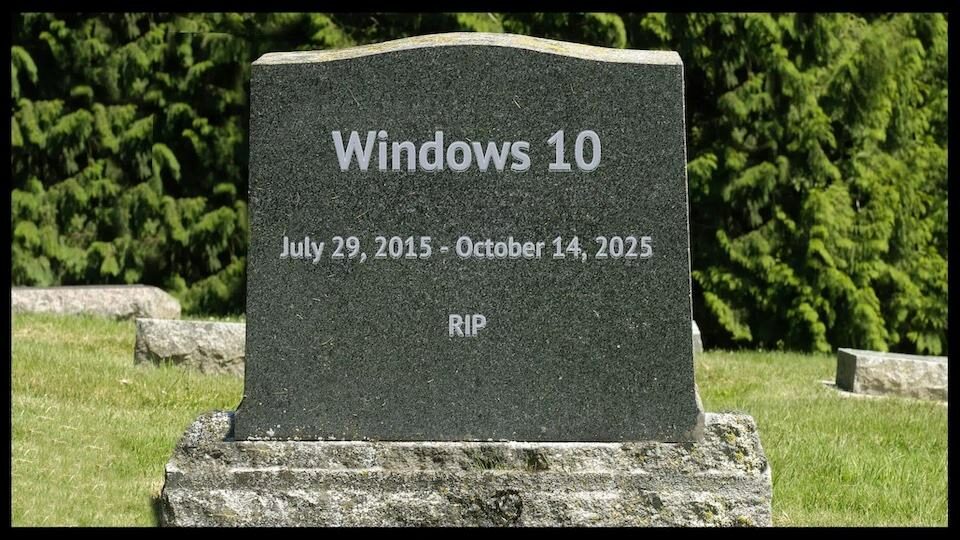Will Windows 10 keep working after its end of support? Can you keep using it? Or will Microsoft force you to upgrade to Windows 11?
No, you won’t be forced to upgrade. You can keep using it, but it’s important to understand the risks involved. However, the risks may not be as horrific as some make them out to be.
Each feature release of Windows 10 (the major updates that take at least half an hour to complete) will be supported for 18 months after its general availability. Most likely, the last version of Windows 10 will be called 24H1 (2024, the first half of the year), and will be supported until October of 2025.
End of Support?
The only thing that happens when support ends is that no further fixes are available, even for security-related issues. In fact, we probably won't get any major updates introducing new features to Windows 10 from now on.
So whatever Windows 10 looks like then is what it’ll be from then on. No changes, no fixes. However, this can change. Even though Microsoft pulled the plug on Windows 7 in 2020, they still released a few critical security updates after.
Applications May Still Get Updates
Just because Windows stops getting updates doesn’t mean the applications you use will stop getting updates. That depends entirely on the application vendor and when they decide to stop supporting Windows 10.
Some may stop on Microsoft’s date. Others may stop sometime thereafter. You simply need to monitor updates for the programs you care about. Someday, those updates will probably stop as well. It’ll be up to you to decide if you care.
For example, Windows 7 still supports updates for Google Chrome and will do so until 2023. With so many people using their computers mostly to browse the web, application updates are probably even more important than Windows updates.
So What’s the Risk?
Good question. The gloom and doom scenario is that there’s an unpatched vulnerability to be found. Hackers will exploit it, and Microsoft won’t fix it.
The more pragmatic risk is that eventually, your other software will no longer be updated. You’ll have to figure out whether you can live with it or find alternatives.
The other risk is that when your computer dies, you won’t be able to get Windows 10 for its replacement. Once again, you’ll face a decision: move to the latest, the most current version of Windows, switch to something else entirely, or live with the risks.
How to Mitigate the Risks
Perhaps the most important step to keeping yourself safe is to make sure your security software continues to work and continues to be updated. If your security software is no longer supported, find an alternative immediately.
Microsoft Defender, built into Windows 10 and 11, may or may not continue to receive updates. In the past, the Windows security software did continue to be updated after Windows itself was past the end of support, but as Microsoft Defender is more tightly integrated with Windows 10, it’s unclear if that will continue. Make sure to check when the time comes.
The other important step we recommend is my old standby: regular and complete backups. If something goes wrong, and you want to restore your computer to the exact state it was before you had the problem, you will need a full system backup.
We’ve Been Here Before
If what we’re experiencing sounds hauntingly familiar, that’s because it is. This is exactly what happened with Windows 7 some years ago, and Windows XP before it.
And in the light of many dire predictions of catastrophe and doom… nothing happened. There were no catastrophic malware outbreaks targeting Windows 7 or Windows XP. There was no list of known vulnerabilities that hackers kept secret until they knew they wouldn’t be fixed.
Nothing.
Windows 7, Vista, and XP users were probably more affected by the decreasing hardware and software support for the applications they cared about. Indeed, we still have customers who bring us their old computers running Windows 7!
We expect Windows 10’s “death” to be very similar: a slow fade into obscurity. However, if you'd rather be safe than sorry, you can upgrade your computer to Windows 11 - but it's not necessary for another two years.