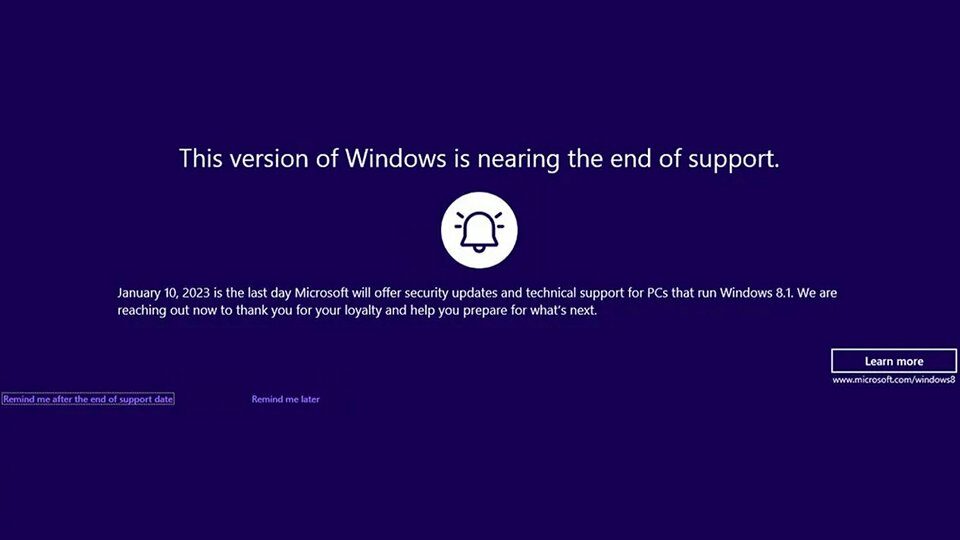The Windows 8 era is gradually winding down. Microsoft ended support for Windows 8 in January 2016 and recently announced that it will now end support for its older brother, Windows 8.1. Frankly, it will not be missed. Along with Windows Vista, it was probably the worst operating system they ever released.
Windows 8.1 provided a more stable user experience and was an improvement over Windows 8. But, just like every Windows product, it was fated to end. Read on to find out when it's ending, why it's ending, and what this means for users.
Support for Windows 8.1 ended on January 10, 2023. We still see it every once in a while, although most people upgraded to Windows 10 when the free upgrade offer was still available.
After January 10, 2023, Windows 8.1 users will no longer receive security and other related updates from Microsoft. You may still be able to use it unsupervised, but your productivity will likely suffer in an insecure environment. Additionally, vital Microsoft apps will no longer be supported on Windows 8.1.
Microsoft 365 and other Office versions are no longer be supported on Windows 8.1. If you are still using Microsoft 365 on Windows 8.1, you will no longer receive Office app updates, including features, bug fixes, and other privacy safety updates.
Non-subscription versions of Office, such as Office Home & Student, Office Home & Business, and Office Professional Plus, will continue to be supported. However, Windows 8.1 will no longer receive security updates, leaving those apps vulnerable to security threats.
And speaking of which, Microsoft Office 2013 is going out of support in April of 2023 as well. You only have two months to upgrade to a newer version, sign up with Office 365 or consider one of the free alternatives.
If you are still using Windows 8.1 for whatever reason, you will see a message asking you to upgrade to a newer version of Windows. If your original device was shipped with Windows 8 or 8.1, it's most likely over 8 years old now. It will be able to run Windows 10, but you might want to consider replacing with a newer device, since Windows 10 is also going out of support in two years.
You can try to upgrade Windows 8 to 11, but it's not officially supported by Microsoft. It doesn't mean it won't work - we've seen many unsupported devices running Windows 11, but Microsoft can decide to stop providing updates to devices that don't meet the requirements.
To summarize, the best option for Windows 8.1 users is to get a new PC with pre-installed Windows 11 versions. Alternatively, users can update to Windows 10 versions on a budget, which will give you another two years before Microsoft ends support for it in October 2025.