Cloud Backups
You know you should be backing up your computer but it's so inconvenient! If you value your data and want a piece of mind, cloud backups are for you. You don't have to think about them - they just work! Pretty much a "set-and-forget" solution

3-2-1 Backup Strategy
You need to keep 3 copies of your data.
- The 1st copy is the data you work with. Usually files on your computer, hard drives, USB sticks, or any other devices
- The 2nd copy is stored locally and separate from working copy, on a separate media. Local backups allow restoring files quick and easy. Typically, these would be hard drives or USB sticks. Companies and geeks usually store their backups on servers or Network Attached Storage (NAS)
- The 3rd copy remains off-site and will help when/if your 2nd copy is useless. Unfortunately, no one is immune from flood, fire, theft, breakage, or even losing the backup drive!

Benefits of Cloud Backups
Cloud Backup is a truly set-and-forget solution to keep your files safe
- It's the easiest way to keep your data off-site. Definitely beats juggling multiple hard drives and remember where you left them!
- It's affordable. If all you need is to back up a few documents and pictures, you can sign up for a free account. If you need more, it's still less than $100 per year
- It's convenient. You can set up the back up on a schedule to happen every day. If the computer is off and the backup job is missed, it can run the next time
- Cloud backups are typically immune from viruses. There are multiple copies of your data and you can choose which one you want to restore
- You can access your backed up files from anywhere! Even if your whole computer crashes and you need something ASAP, just log in to your cloud backup account and restore to another device
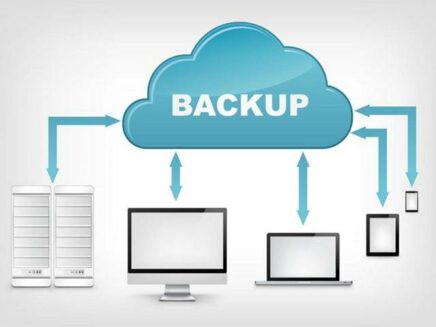
But Wait... I Already Have Dropbox!
There is a common misconception that services like Dropbox, Google Drive, OneDrive and iCloud can replace backups
- Having a cloud storage account like the ones mentioned above is like a portable drive always attached to whatever computer you are using
- Cloud storage makes it easy to share files with other people or be able to work from anywhere - it's a perfect solution for these goals
- Cloud storage maintains an always-on sync between your files and the cloud copy. Consider what happens when you delete that spreadsheet or make unintended changes and want to go back in time...
- If your files get corrupted, infected or encrypted by ransomware, your cloud copy is going to be updated as well, whether you want it or not!

Drawbacks of Cloud Backups
Cloud Backups became popular only in the last five years due to a number of reasons...
- Backing up to the cloud requires a reliable and high-speed Internet connection. It works best with Fibre (UFB) and VDSL connections. If you still have a copper ADSL or satellite connection, your upload speeds are probably too slow! But hey, we can help you get a faster Internet connection or Rural Broadband (RBI)
- Cloud backups require bandwidth. Most home and businesses have unlimited data plans, so it's rarely an issue nowadays. However, when you travel or have a data cap on your Internet plan, uploading large amounts of data can get pricey!
- Restoring from cloud backups can take a while - depending on your download speed and how much data to restore. This is why we also recommend keeping a local copy of your data
- Your data is stored on a 3rd-party server. It's very secure and can be scrambled with almost unbreakable encryption, but if someone were to guess your cloud backup password, they could easily access your data
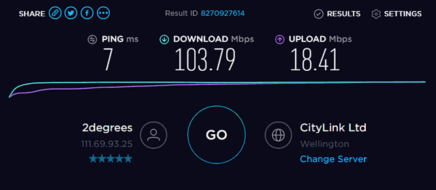
Upload speed here won't be a problem
but if you have less than 2 Mbps up, talk to us!
Want to sleep better at night knowing your data is protected? Check out our Service Plans! One of the great features – we do automatic cloud backups for you!
