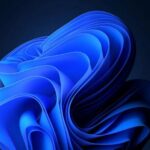We do hardware diagnostics on most of the computers and when issues like this happen, the usual suspect is failing hard drive. However, a few computers we saw recently had their drives replace with SSD (Solid State Drive). SSDs also fail, of course, but failures are quite rare. Still, the hardware diagnostics is the 1st thing we do.
We finally found what's causing these issues. I noticed that the computers would usually boot to Safe Mode and work ok. However, Safe Mode with Networking would make them freeze - that's a giveaway that there is something wrong with the networking. Turns out, disabling the WiFi adapter usually fixes the issue.
The computer we have on our bench is HP Compaq Pro 6000 All-in-one with an 802.11 b/g/n adapter, HP part number 593897-001. Since it's a desktop, disabling the WiFI adapter isn't a big deal, and the customer can keep using their computer with an Ethernet cord. For laptops, a small USB adapter would be a more appropriate solution.
I'm glad that the fix turned out to be so simple and the customer is very happy that their pension can go a bit further, without having to spend money on another computer. This one is a bit slow but works good enough for their basic needs.