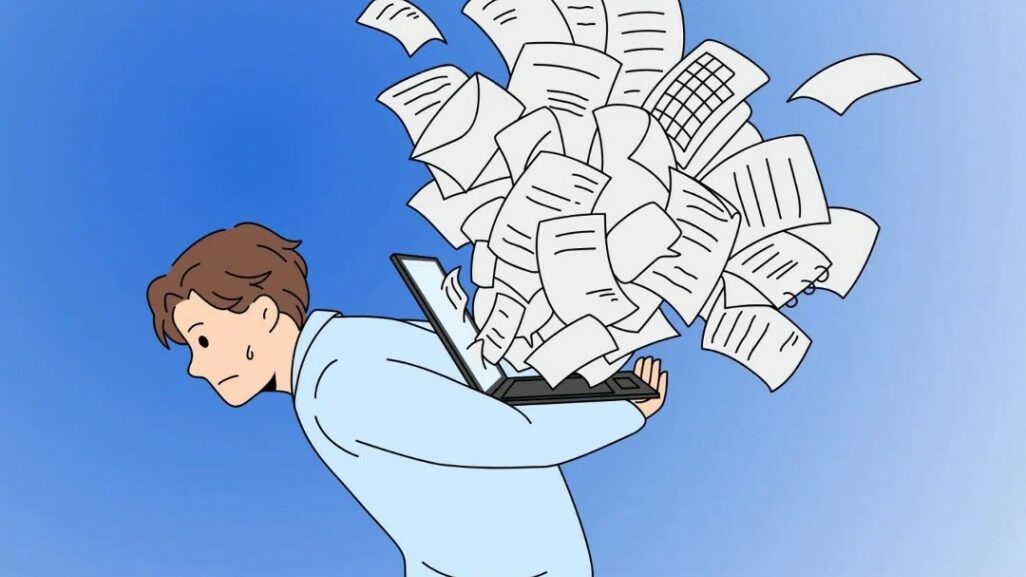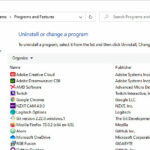The question is really how to deal with it when you get it so it’s a minor annoyance rather than an overwhelming chore, and how to avoid it — or at least minimize it — in the first place.
You Can’t Stop Spam
The bottom line is, anyone can send you an email, period. That’s good in that anyone who knows you and your email address can communicate with you via email.
It’s also bad, since anyone who knows your email address can send you junk trying to sell you stuff or fool you into handing over your private information when you shouldn’t.
Spam In the Spam Folder
We often get questions from people who are getting a high volume of spam in their spam folders. In Gmail, that's "Spam", in Outlook it's "Junk Email". Folks, that’s the system working properly!
We all get spam, and having your mail service automatically shuffle it off to the spam folder is exactly what you want to happen. That you get a lot is meaningless as long as it’s landing in the spam folder. We only have a problem if the spam shows up in your inbox.
Blocking Doesn’t Work
On the surface, email blocking or banning seems like the perfect solution, but if you look deeper, spammers can work around it trivially.
Blocking tells your email provider or email program, “Whenever you get an email from this email address, discard it immediately.”
So why doesn’t that work? Spammers can change the email address that they use to send spam. Your 300 spams a day are probably from nearly 300 different email addresses. And those are different from the 300 spams you got yesterday and the day before, and the day before that.
Even worse, spammers can fake spam to look like it comes from your friends and acquaintances. If you ban one of those, then that friend or acquaintance can no longer send you an email.
Spam Filters Make Life Bearable
What does work are good spam filters.
Spam filters work by looking not only at where email comes from but also the nitty-gritty technical details of the email: what it’s about, what it says, how it says it, how many other people get that same message, and — as we’ll see in a moment — how many other people have identified that message as spam.
If it looks like spam, then the email is placed in your spam or junk mail folder instead of your inbox.
Gmail has the best spam filter. Outlook.com and Office 365 come in second place. And if you use something like @xtra.co.nz or any other free email service you have from your Internet provider, we don't envy you at all!
If you only use email for personal correspondence, we recommend switching to either Gmail or Outlook.com. If you use it for business, you should consider Office 365. After you change your email address, you can tell your contacts that you have a new email address, but you can also usually forward emails from the old email address to new (including spam!).
Preventing Spam In The First Place
There’s no way to stop spam. You can only deal with it in a way that makes it less of an issue when it arrives. Similarly, there’s no way to prevent it from starting. Eventually, all email addresses get spam. Eventually.
What you can do is avoid asking for spam. Asking? Yes, asking.
Many people unknowingly ask for spam in various ways.
- Posting an email address publicly. If your email address is visible on a webpage anyone can get to, then “anyone” includes spammers. They have been known to harvest email addresses from webpages, assuming they are more likely to be real, active email addresses than simply guessing randomly (which they also do). Expect spam.
- Responding to or acting on spam. Replying to any form of spam signals spammers that they have a real live person at this email address and should send you more spam. Lots more spam. Even if you ask them to unsubscribe you. Similarly, acting on spam (such as clicking on a spammer’s link or even clicking on "unsubscribe") also tells spammers, “We got a live one!” Expect more spam.
- Enabling pictures on spam. Pictures are disabled by default on spam-filtered email because accessing an image to display it can tell a spammer they have an actual email address. Did you click on those links that say "horny Russian women" or "this is the secret to fat loss"? Expect more spam.
- Giving your email address to the wrong person, company, or agency. This is one reason many people have more than one email address or create one-time or “throw-away” email addresses. Many companies share their email lists with others or even sell the list of their customer’s email addresses. Reputable companies do not, so keep shopping at Amazon and the like, but be careful when dealing with a company you’ve never dealt with before. Consider creating and using a different email address for this purpose.
The list goes on. What’s worse is it includes items that are not in your control.
- When you send a joke, photo, urban legend, rant or what-have-you to a friend and they forward it without removing your email address from the forward, your email address is now “in the wild”.
- Worse, when a friend sends you an email like that and does so by putting you and 200 other people on the “To:” or “Cc:” line, they’ve just advertised your email address to everyone who got that email. And those people can forward it without trimming the previous email addresses, exposing them to potentially hundreds or thousands of people you don’t know. And some are spammers.
There’s nothing you can do except perhaps admonish your friends not to do that — but by then, it’s too late. Scenarios like that are why we say that sooner or later, every email address will get spam.
Do This
Learn to use your email interface’s spam filter. Make sure it’s on and configured properly, if the options exist. When spam arrives in your inbox, mark it as spam and move on.
If you find that the service or program is not getting better at filtering spam after you’ve been marking things as spam for a while, it may be time to find an alternative with a better spam filter. Google’s Gmail, in our opinion, still has the best spam filter.