"My computer is being controlled and I cannot load anything I have purchased. Seems like when I change my password it asks several times — not good. Also, when I do it is intercepted and blocked. Why? This is my personal home computer"
We get these kinds of emails and calls almost every week. People believe their computer is being controlled without their consent, usually by some government entity or a nebulous hacker. Some think there is someone watching them type every mundane message, and recording everything happening online.
The bottom line is, they’re convinced someone is spying on them — or worse. What happens next is… complicated.
Unless you are a victim of a remote support scammer, it's very unlikely that somebody is spying on you, let alone controlling your computer from a distance and making it work erratically. Much more common is that software, accounts, or equipment are not behaving as expected for more mundane reasons. The same basic security you should already be following still applies. If you do determine that you are being spied on, then locating trustworthy help for diagnosis and repair is critical.
Most of the time, it’s a false alarm
Nine times out of ten, there is no one controlling your computer but you. No one is spying on you personally and no one is manipulating your files or email. 90% of the time, there’s nothing going on at all. Unfortunately, that's not the answer some people want to hear. They’re absolutely convinced there’s something nefarious going on. Someone is out to get them. Someone is stalking them, spying on them, or out to cause them trouble.
What we see happening instead is confusion. A program didn’t behave as expected. An account password seemed to have been changed. A file or an email was lost. A mouse pointer started moving on its own. The computer started typing text all on its own. All of those scenarios have mundane explanations that are more likely than a malicious attack.
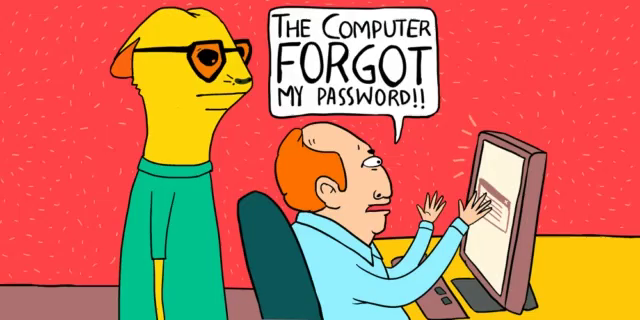
Being certain is exceptionally difficult
Sometimes, people ask us to verify everything to make sure there is absolutely nothing happening at all. Unfortunately, it's almost impossible. This kind of effort requires forensic investigations and looking at thousands of log entries, which is really beyond most people's time and budget requirements.
In most cases, a closer examination reveals that:
- You used a program in some wrong way - or don't even know how to use it
- You typed in a wrong password
- You accidentally deleted a file or looking for one in a wrong place
- Your mouse or touchpad is dirty or faulty, making the cursor move erratically
- and so on...
If you were actually spied on, there’s a good chance you would never notice because true hackers, malware, and remote-control tools do a great job of hiding themselves. Just because you have no explanation or can’t conceive of an alternate explanation doesn’t mean such an explanation doesn’t exist. More often than not, it does.
How to stay safe
Protecting yourself starts with the same old basics that everybody knows but not everyone does.
- Use up-to-date security software.
- Keep your system and software as up-to-date as possible.
- Use strong passwords everywhere, and use two-factor authentication whenever possible
- Don't click on dodgy links and don't open unexpected email attachments
- Back up your files regularly
- Secure your computer with a password, and don't let your nephew use it!
If everyone followed these steps, we'd quickly go out of business!
What if you are really in trouble
If your concerns are valid and you actually need help, make sure you find somebody trustworthy and preferably local. In this case, trust is even more important than technical knowledge, especially if you are under duress or overwhelmed.
Don’t panic. Don’t jump to conclusions. Do look for more mundane explanations for whatever behaviour has you concerned that someone is in control of your computer. Run a full anti-malware scan of your computer. Change passwords you suspect might have been compromised.
And if you need help with any of this, we are here.







