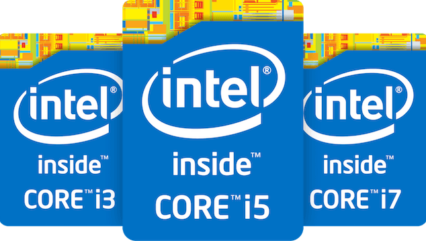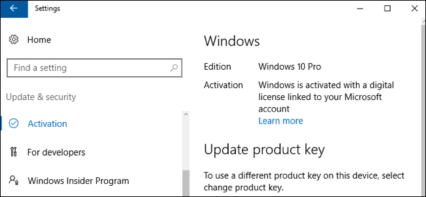Windows 10 Upgrade
Are you still using an older operating system like Windows 7, Windows 8, or, God forbid, Windows XP / Vista? It's time to move on to Windows 10!

But Windows 10 is Horrible, isn't it?
No, not at all. We have been using it since before it was released to general public and love it! There are a few reasons why you might have heard about Windows 10 issues...
- Windows 10 interface can be confusing! We can make it look like Windows 7. Instead of useless tiles, you get a proper looking Start Menu
- Many people upgraded to Windows 10 when their hardware isn't quite capable of running it. Windows 10 requires minimum 4GB RAM and runs very well on Solid State Drives. It really chokes when used on old computers with hard drives
- Windows 10 forces security updates. When these are ignored for a long time, it may restart the computer to install the important updates. Not anymore, you can actually choose when to restart
- Windows 10 collects a lot of user data and sends it to Microsoft to improve the software quality. Paranoid folks might want to avoid it for this reason. Oh, and don't use Google, Facebook, and YouTube - they also collect data!
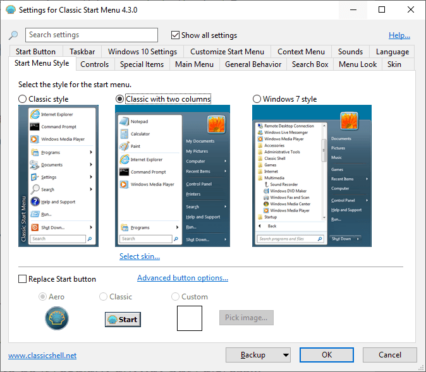
Older Operating Systems and Security Updates
After Microsoft releases a new operating system, they support it for several years, usually up to 10 years
- Windows XP - support ended in April 2014. It was a real workhorse for many years. It's still being used for industrial applications and the military. Some companies still get updates, but pay hundreds of thousands for the privilege!
- Windows Vista - support ended in April of 2017. It was very different from Windows XP. It had too many annoying security pop-ups, wasn't compatible with a lot of old hardware, and usually ran too slow!
- Windows 7 is going out of support by January 2020. There will be no more security updates, making your compute more vulnerable to hackers, cyber criminals, and malware
- Windows 8 and 8.1 will be supported until 2023. However, both are probably the worst Operating Systems made by Microsoft! They have a very confusing interface and were originally designed for touchscreen laptops. The first time I used it, I couldn't even figure out how to shut down the computer!
- Windows 10 gets semi-annual releases and each gets support for two years. Every release adds new features and makes it better. Since having been release in July 2015, Windows 10 has come a long way and only getting better.

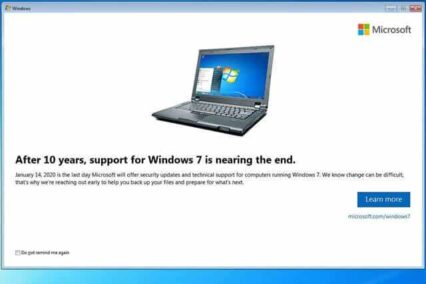
How We Upgrade to Windows 10
To get the best out of Windows 10, it's better to opt for a clean set-up, rather than an in-place upgrade
- We will check your computer specifications to make sure Windows 10 is compatible with your device. It runs very well on computers with a Solid State Drive (SSD) and at least 4GB of RAM. Processor speed doesn't matter as much but older computers with Atom, Celeron, Pentium and older AMD CPUs will struggle. We recommend Intel i3, i5, i7, or AMD Ryzen.
- We will check your computer for physical issues, like running too hot, unusual sounds, broken parts, etc. You probably don't want to spend hundreds to end up having to replace the computer too soon!
- If your computer has a hard drive, we highly recommend replacing it with a Solid State Drive (opens in a new tab). While Windows 10 is compatible with old mechanical drives, it really shines on SSDs.
- We will backup your most important data, including documents, pictures, emails, bookmarks, etc. For a complete list of what we can back up, refer to our Data Backup page (opens in a different tab)
- We will install Windows 10 and depending on what edition your computer has, it will be either Windows 10 Home or Windows 10 Pro. Once activated, you will get a digital activation license which allows to reinstall Windows 10 easily without needing the product key
- We will install all available updates, drivers, and useful applications like Google Chrome, Mozilla Firefox, and free LibreOffice suite Next, we leave the computer on for a few hours running intensive benchmarks - this will make sure everything is stable and reliable
- We will then restore all your data and make sure everything runs smooth!